VASCULAR EXPLORER (VAE)
The Device for Automatic Arterial Analysis
The VASCULAR EXPLORER is designed for easy and automated vascular diagnostics.
It is used to optimise the management of hypertension and for detection of arteriosclerotic vascular lesions.
Introducing the new ABI + AIx 2.0 vascular analysis software: compared to the previous version, the new software features enhanced and extended user friendliness and high-performance analytical capabilities.
Version 2.0 offers new and updated functions that simplify the examination and evaluation of patient data immensely.
 The key functions of the new software include:
The key functions of the new software include:
- Age-curves plotting arterial stiffness parameters
- Color-coded blood pressure evaluation
- 2 modes: Research and clinic
- Step-by-step examination wizard
Whether new or experienced, all users will benefit from the extended functionalities. The following describes these functions of application and automated interpretation.
Pulse Wave Velocities (PWV)
Automatic measurement and determination of central and central-peripheral pulse wave velocities using pressurized cuffs.
Augmentation Index (AIx)
Determination of the brachial AIx and approximation of the aortic AIx at suprasystolic pressure according to the stop-flow method (brachial).
Ankle Brachial Index (ABI)
Determination of peak vascular closing pressures on all four extremities using a new measuring method (pressurised cuffs equipped with distal photoplethysmographic
sensors).
Aortic Blood Pressure
Measurement of the central blood pressure from the brachial values by applying a transfer function.
The user-friendly software automatically guides the user through the selected software modules and provides the results immediately, in detail and in patient-friendly graphics. The user can choose between two views. In the research mode, a detailed report is provided containing all measured parameters and values. This mode is particularly suitable for clinical trials and research. The clinic mode is ideal for use in clinics and practices, as it limits the output to the patient’s main parameters, presenting them clearly for a physician-patient dialogue. The user can switch between the two modes in the findings and adapt the presentation of the findings according to his needs.
GDT integration into the practice software is included. In addition, a standard Windows printer connection can be used to print, alternatively pre-defined views and/or freely selectable software views of the findings can easily be saved as a PDF.
Optional extensions are the raw data export which exports all measured data automatically into Excel as well as the integration into the hospital information system via HL7.
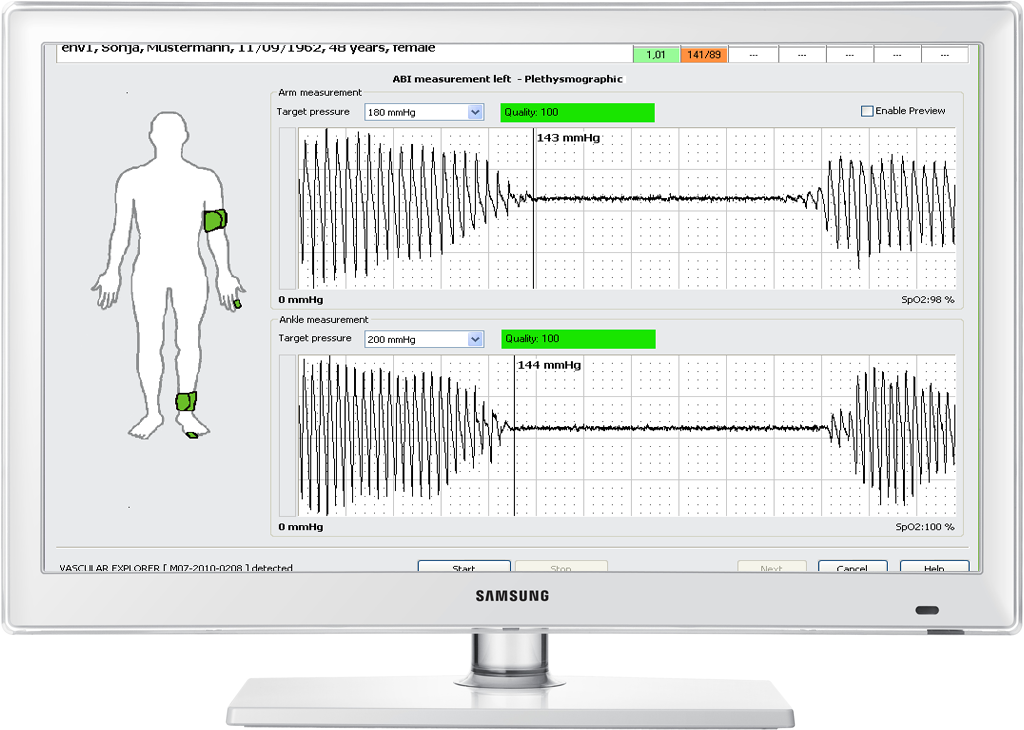
Research and Clinic Mode
The new software features two additional viewing modes. The user chooses the mode he want to work in. The research mode offers a detailed report including all parameters and values measured and used for analysis. This mode is particularly suited for clinical studies and research work. The clinical mode is ideal for use in hospitals and doctor’s practices because the display is limited to the patient’s main parameters, presenting them in a clear and concise way. This is helpful in the doctor-patient dialog. Users can switch between the two modes and configure the display of the findings to fit their needs.
Graphical Evaluation of Blood Pressure Measurements
The blood pressure values measured on the patient’s arm are entered into a colour-coded diagram according to WHO Guidelines. This colour-coded classification enables the physician to draw conclusions quicker regarding the necessity for therapy and helps to predict therapeutic outcomes. During the doctor’s consultation with the patient, the patient‘s data can be presented concise and easy to understand.
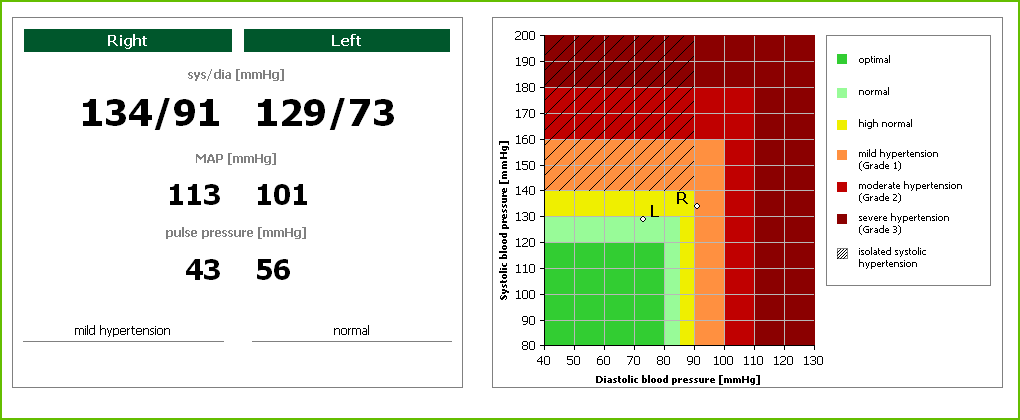
References: Khatib OMN, Clinical guidelines for the management of hypertension. EMRO Technical Publications Series (29), World Health Organization 2005.
Step-by-Step Examination Wizard
The examination wizard in the new ABI+AIx 2.0 software has been designed to present the user with the results after each measuring step. This enables the user to repeat the measurement, thereby making each quick and reliable measurement that much more effective.
For more information on the new functions, please refer to the current ABI + AIx 2.0 Operating Manual.
Additional Features
Transfer of data into Excel document
Automatic and / or manual transfer of patient and examination data into an Excel file. Data can be added line by line to an existing document (optional).
Easy creation of PDFs from software-defined, selectable views
In addition to a standard Windows printer connection, all findings, pre-defined and / or free selectable views can be saved as a PDF with a single click.
Connection to the practice’s IT system
The enverdis device can be integrated into the practice’s IT-system via the interface GDT / BDT. Patient data can easily be imported. Once connected, the results will be transferred to the database of the practice and assigned to the patient.
Connection to a hospital information system (HIS)
The enverdis device can be connected to any hospital information system via HL7. Patient data can easily be imported. The findings will be transferred to the HIS and assigned to the relevant patient (optional).
Technical Data
- 2 channels of blood pressure (NIBP): Oscillometric method of measurement, pressure range 0-300 mmHg, accuracy typically ± 5 mmHg
- 2 plethysmography channels: 24-bit resolution, sampling frequency 50 Hz, 45-100% SpO2 (accuracy ± 1.5%)
- PC interface: USB 1.1 / 2.0 / 3.0
- Power supply: 6 V / 2.5A (med power supply)
- Size: 200 x 150 x 69 mm (LxWxH)
- Weight: 650 g
- Class: IIa MDD 93/42/EEC
Standard Equipment Supplied
- VASCULAR EXPLORER device including basic software
- 2 photoplethysmographic sensors
- 2 NIBP cuffs with extension
- Power supply approved for medical use
- USB cable (with ferrite core)
- Installation CD, software
- Patient data management (PATIENT EXPLORER)
- Operator’s manual
Minimum Requirements
- Microsoft® Windows XP or higher
- Minimum screen resolution: 1024 x 768 pixels
- 512 MB memory
- 1 GHz processor
- 40 MB free hard disk memory (individual module)
- One free USB port (1.1, 2.0 or 3.0)
Accessories
NIBP cuffs (in a variety of sizes and shapes)
Photoplethysmographic sensors (specifically for attaching to fingers or toes)
Equipment trolley (COACH EXPLORER light) with various accessories, e.g. insulating transformer, cable area etc.
Conforms with Standards and Regulations
- DIN EN 60601-1, DIN EN 60601-1-2, DIN EN 60601-1-4,
- DIN EN 60601-1-6, DIN EN 60601-2-25
- DIN EN 60601-2-51 (for parts)





